
To get the best results when creating an application for the Apple Vision Pro, you will need a high quality USDZ file. Luckily you can convert existing glTF, FBX and other content to USDZ using RapidCompact.
In addition, file size, polygon count and number of textures of your 3D model should be reduced. This leads to better performance and fast loading of the model in the Vision Pro. With RapidCompact you can now prepare and optimize your model accordingly in just one click.
We want to reduce the 3D model to a size ideally smaller than 5 MB, so it loads fast from the web, bake textures to reduce draw calls, reduce the number of polygons to improve display performance and convert the model into the USDZ format so that it’s compatible with the Vision Pro. For this you can use the newly added preset in the RapidCompact platform.
Just select the preset under the Optimization Settings “Application” > “Apple Vision Pro” and start the optimization.
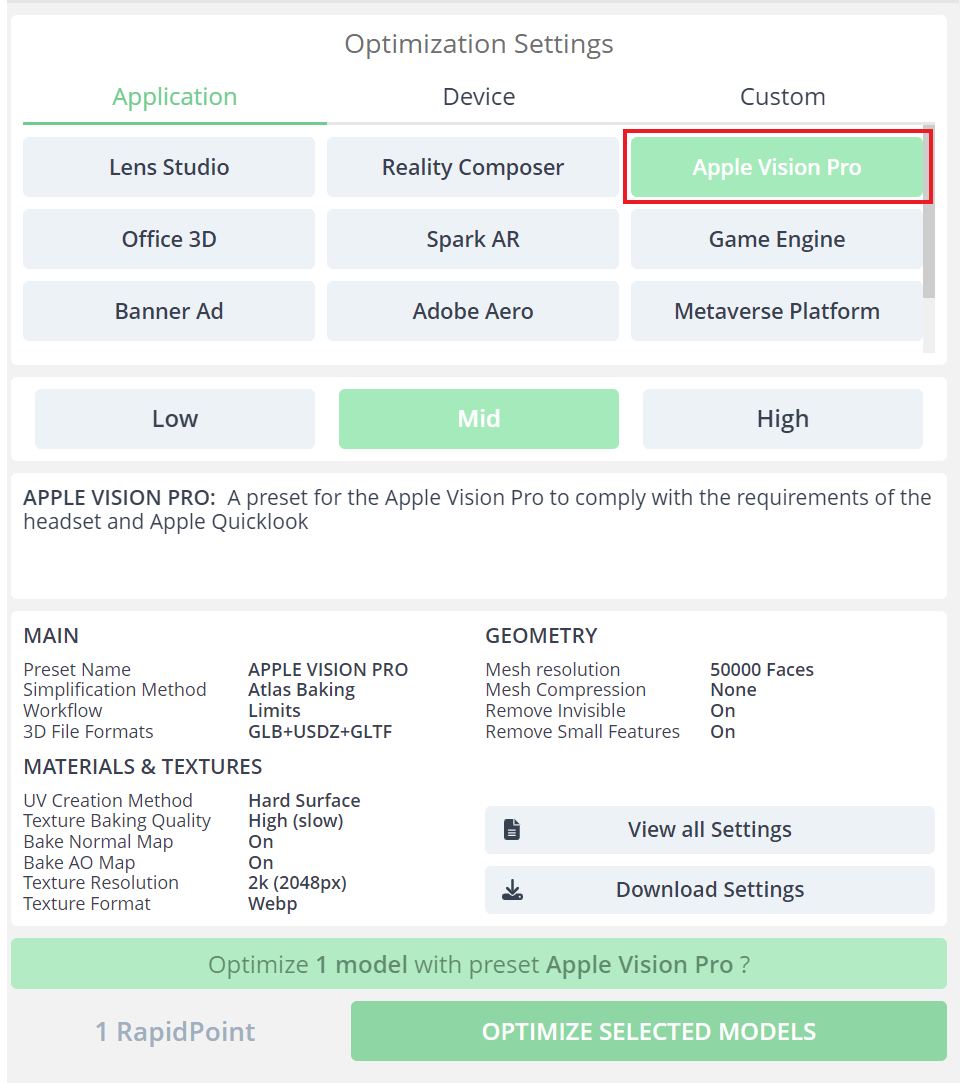
– Face Count: 50.000
– Texture Size: 2.048 px
– Select “Atlas Baking” so that the many individual textures are combined into less “atlas” textures
– Preserve Topology: ON
– Remove Invisible: ON (since we don´t need to look inside the 3D model in this case)
– Remove Small Geometry: 1% (this will remove very small details)
– Texture Baking Quality: High
– Bake Normal Map: ON
– Bake AO Map: ON
– AO Baking Strength: 0.25
– UV Creation Method: 0.5
– Atlas Factor: 1
– Alpha Blend to Mask Conversion: OFF
– 1: GLB for compatibility with various web browsers and systems
– 2: USDZ for compatibility with the Vision Pro and Mac OS systems
– 3: glTF (or any other format you might need)
Learn how to create a simple application for the Apple Vision Pro using XCode
Upload and process 3D models with the free web demo or get in touch if you have any question. We´re happy to help…
More about RapidCompactTry RapidCompact for FreeEnterprise Solutions